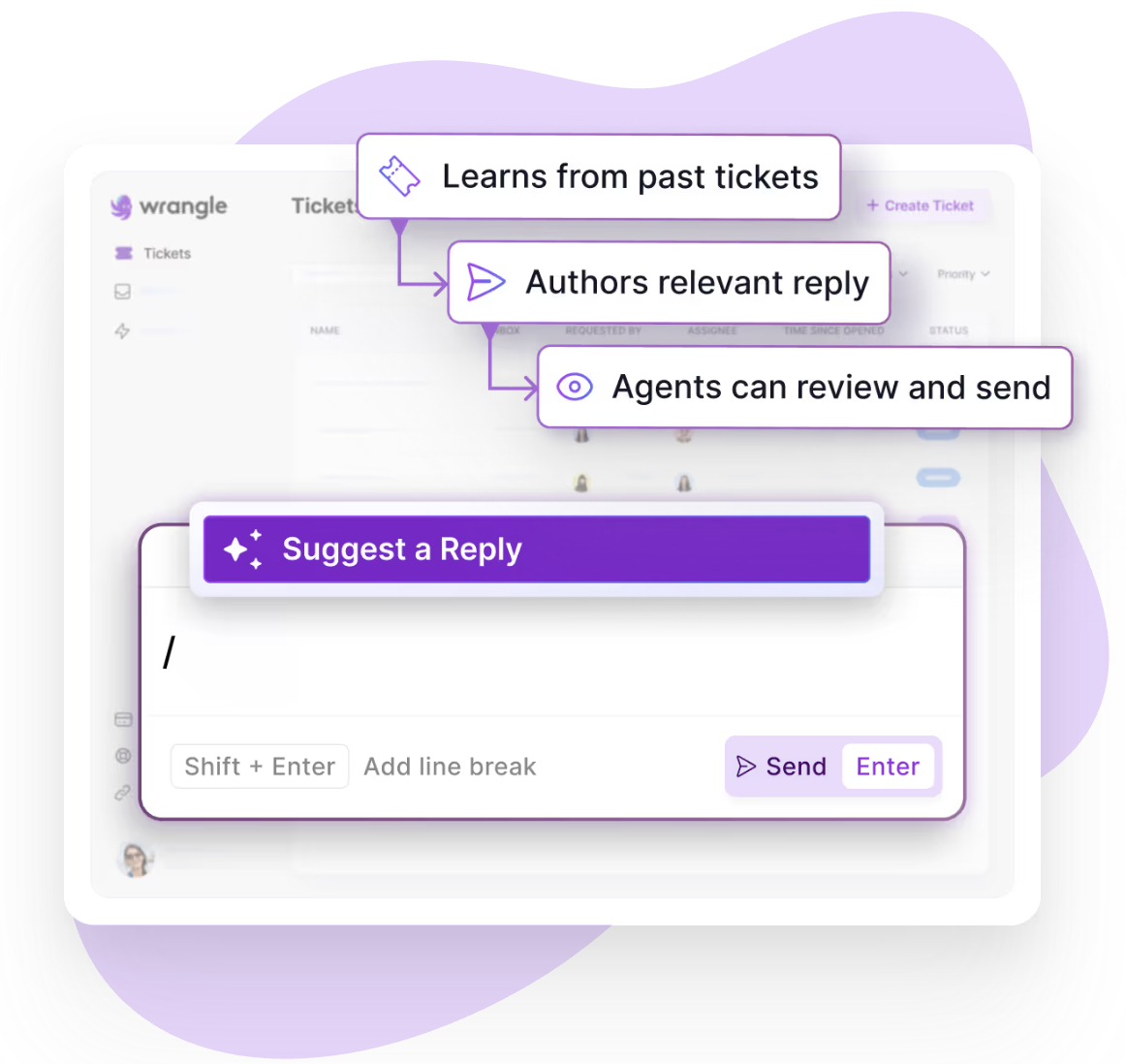CSAT Ratings: A Tool for IT Managers to Measure Performance
Learn how IT managers use Customer Satisfaction (CSAT) ratings to measure their performance.


Wrangle users now have access to CSAT ratings to measure team performance. Start gathering valuable insights into key performance indicators, identify areas for improvement, and enhance customer experience.
What is a CSAT Rating?
IT managers use CSAT ratings to understand customer satisfaction. A CSAT rating is collected at the time a ticket is closed. Customers rate their experience on a scale of 1 to 5, giving instant feedback on the resolution of an issue. Enabling CSAT will help your teams:
- Evaluate Performance. CSAT ratings are invaluable for understanding team performance. When reviewing CSAT, team leaders can quantify their IT managers' impact on the business.
- Prioritize. CSAT allows IT managers to prioritize work and allocate resources to suitable projects. Suppose an IT director notices a particular team member is consistently receiving a lower CSAT rating. In that case, she can review their caseload and determine if it's a performance issue or if the agent is receiving a large backlog of complicated cases.
- Benchmark. By collecting CSAT, IT directors can measure performance trends to establish team benchmarks. Benchmarks are invaluable for understanding performance over time, which can help set appropriate goals and KPIs that align with the business objectives.
Enabling CSAT in Wrangle
You can start measuring your customer satisfaction in less than a minute. Here’s how to activate CSAT ratings in your Wrangle inboxes.
Login to your Wrangle account and click inboxes. Next, click on the inbox you wish to activate CSAT ratings.

Click on Automation. Scroll down and flip “Send a satisfaction survey when a ticket is closed or resolved.”

Tickets in that inbox will now automatically ask users for a customer satisfaction ratings upon the resolution of a ticket in Slack.

Get started in minutes
You can try Wrangle for free by adding it to your Slack workspace. You can always get a personal tour by scheduling a demo.

- Try Wrangle free for 14 days
- Turn messages into trackable tickets
- Build a scalable help desk



Turn Slack into a productivity powerhouse with Wrangle
Create a scalable helpdesk in Slack. Automatically turn messages into trackable tickets and provide faster, more transparent service to your colleagues and customers with Wrangle — Try it free!