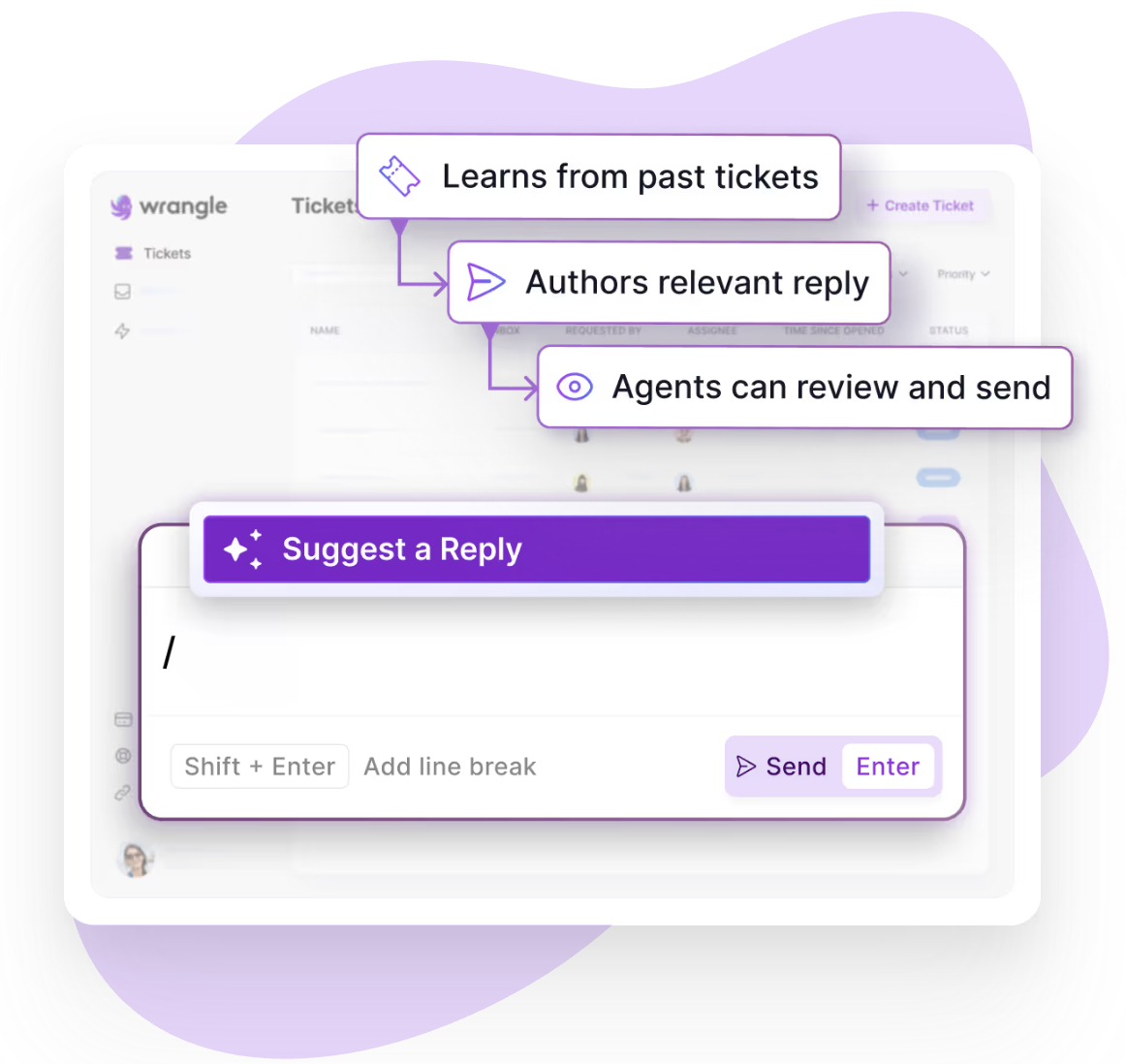New! Expedite Approvals and Tickets with File Attachments
You can now add attachments to your intake forms


Getting fast approvals requires gathering lots of information and routing the request to the right decision-maker. When a ticket is filed, the reviewer needs the relevant data to make a decision on next steps. For example, finance might need to see a receipt to issue a payment, legal might need a PDF redline to approve a contract, and engineering might need a screenshot to troubleshoot a bug.
Today, we released an update that will help you collect more documentation by allowing the addition of attachments as part of your forms. Respondents can upload one or more files when they start a workflow. The files are available directly in Slack as part of the workflow thread so that approvers have everything they need to make a decision faster.
Which workflows might benefit from a file attachment?
Any workflow that requires documentation for decision-making might find file attachments useful. Examples include:
- Help tickets: When something isn't working, like a bug report or a facility issue, the help agents may need to see a video, photo, or screenshot of what's happening. The individual filling out the intake form can attach the relevant documentation when submitting their request.
- Document approval workflows: If a decision-maker is responding to a request, she'll have the relevant documentation front and center—no need for a separate process to submit the document requiring approvals. Users can now attach common documents for reviews such as sales quotes, contracts, and NDAs.
- Expense and procurement workflows: If a respondent is requesting reimbursement or requesting financial approvals through procurement, she can easily attach receipts, purchase orders, or quotes during the intake process.
How it works:
Slack does not allow file uploads in their forms, so we quickly route users to the web app from Slack, where they can fill out your form and upload the necessary attachments. From there, the workflow will post on your Slack channel as usual with the attachments easily clickable in the thread. Users can upload up to 10 files per question (and up to 10MB per file). It's a fast and simple way to maintain workflows in Slack while getting documentation into the hands of decision-makers.
For new workflows, you'll see the attachment as a question type when designing your form.
For existing workflows, you can add an attachments question by editing your form and click "Add question." Look for the "Upload files" question type near the bottom of the list.
Get Started with a Free Wrangle Account:
Wrangle offers free access for up to two assignees. Sign up and give it a try. Need help? Email us support@wrangle.io.

- Try Wrangle free for 14 days
- Turn messages into trackable tickets
- Build a scalable help desk



Turn Slack into a productivity powerhouse with Wrangle
Create a scalable helpdesk in Slack. Automatically turn messages into trackable tickets and provide faster, more transparent service to your colleagues and customers with Wrangle — Try it free!