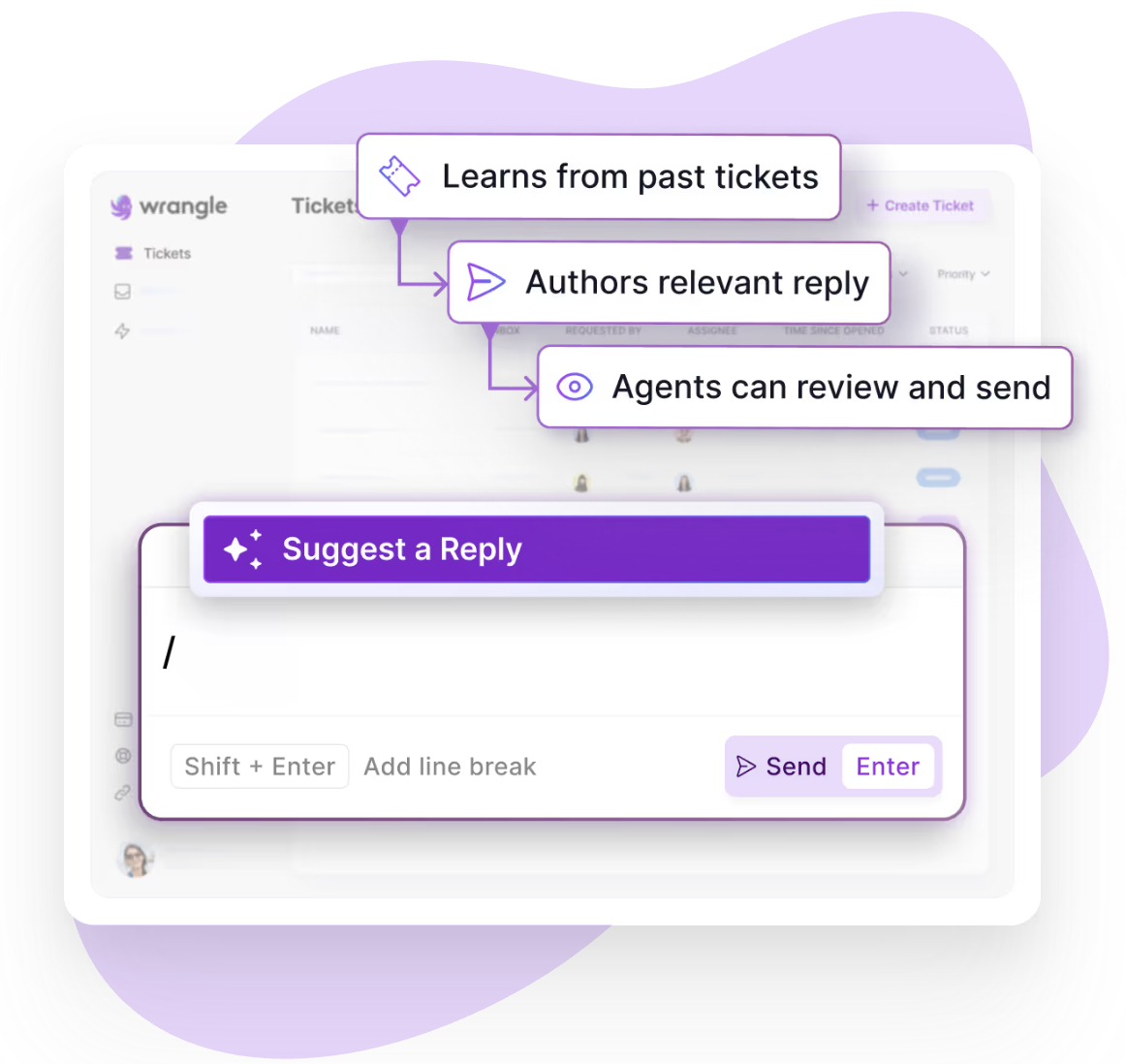New in Wrangle: Build Dynamic Workflows with Conditional Steps 🎉
Level up your workflows with if-then conditional logic


Most workflows aren’t one-size-fits-all; you may need different tasks and/or approvals depending on data you collect in your intake form. For example, maybe refunds over a certain amount need manager approval, or different sales managers should be responsible for contract tasks depending on their territory. Now you can level up your workflows with if-then logic powered by responses from your intake form.
Here are some ideas for how you can implement conditional steps in Wrangle:
- Refund requests: if requested amount exceeds $500, then a manager must approve it, but if the requested amount is under $500, then a team lead or supervisor must approve it.
- IT support tickets: if the requester's issue is hardware-related, then hardware-specific troubleshooting tasks are created and routed to the IT team. But if the issue is software-related, then software troubleshooting tasks are created.
- Product feedback/bug tracking: have requesters select which product area is affected in order to route it to the appropriate product manager/engineering team.
⚙️ How it Works
Watch this video for an overview:
Any workflow with Number and/or List questions in the intake form can have conditional steps. On your approval or task list step, enable the toggle to “Only run this step under certain conditions.” You can read more about it in our help docs.
Once enabled, you’ll have the option to choose the corresponding intake form question and logical statement:

A conditional step based on a Number question. This step would only run if the Refund Amount is over $500.

A conditional step based on a List question. This step would only run if the Reason for Refund Request was either “Product defect” or “Item not as described.”
🙌 How it Helps
- Create powerful workflows. Use conditional logic to fully account for every possible “branch” in your processes.
- Consolidate your workflows. Previously, you might have had multiple workflows, like separate workflows for sales contracts in AMER, APAC, and EMEA, respectively. Now your requesters would just need to kick off one singular sales contract workflow, and your conditional steps will do the rest!
- Make workflow upkeep easier. Consolidating your workflows also means that editing them will be simpler than ever. With our example of turning three distinct sales contract workflows into one, that’s similarly just one workflow you’d need to change whenever your sales contract processes change.

- Try Wrangle free for 14 days
- Turn messages into trackable tickets
- Build a scalable help desk



Turn Slack into a productivity powerhouse with Wrangle
Create a scalable helpdesk in Slack. Automatically turn messages into trackable tickets and provide faster, more transparent service to your colleagues and customers with Wrangle — Try it free!