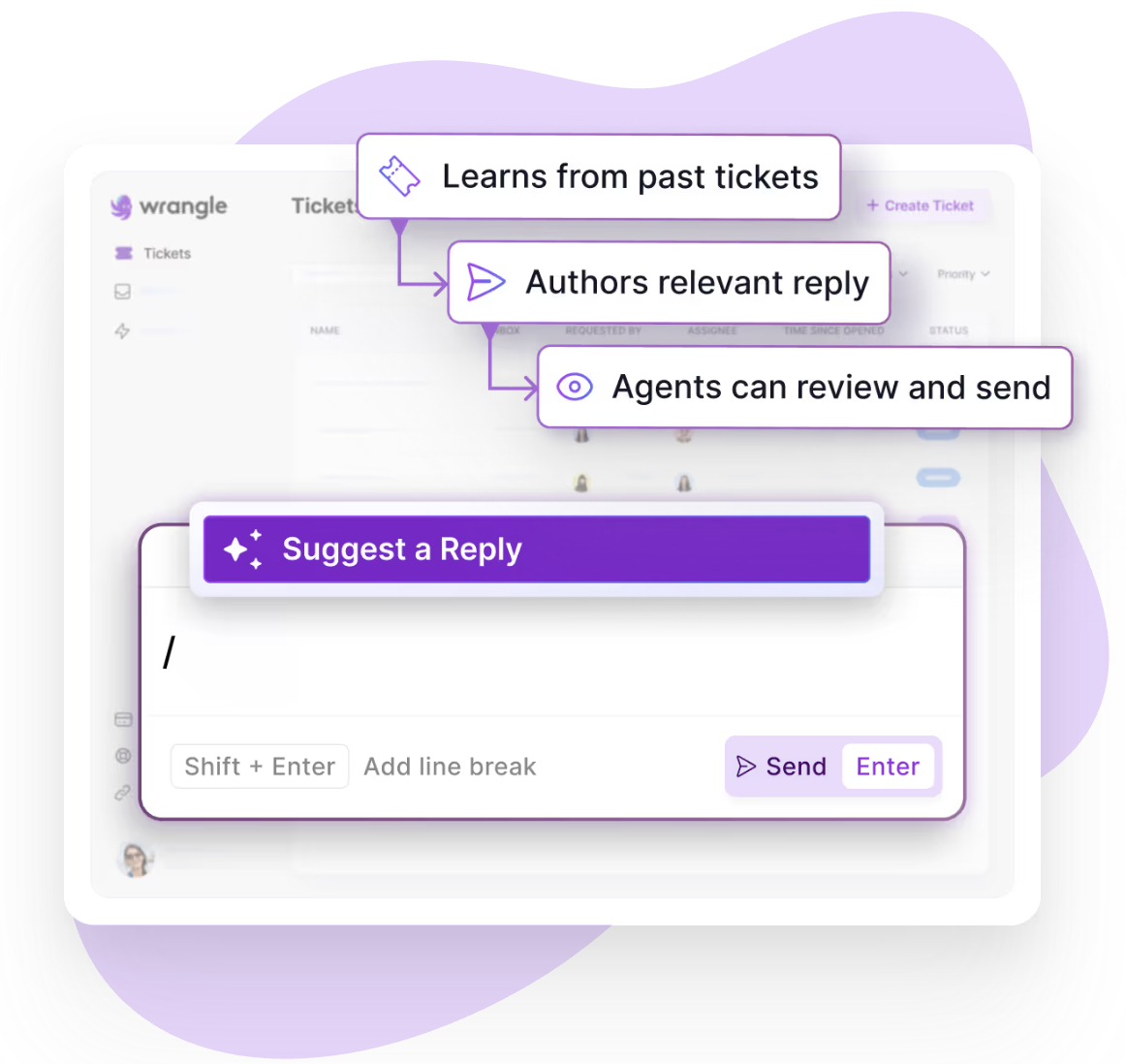New in Wrangle: Private Ticket Comments, Canned Replies, and Round Robin Auto-Assignment
New Wrangle features: private agent-only ticket comments, canned replies for common requests, and round robin auto-assigning of tickets


It’s been a big month for Wrangle’s ticketing product with the addition of private channel ticketing, reporting dashboards, and ticket followers.
Today we add even more exciting features with the launch of private agent-only ticket comments, canned replies for common requests, and round robin auto-assignment of tickets!
🔒 Private ticket messages
Agents often need to privately discuss a ticket without notifying the requester.
With private ticket messages in Wrangle, agents can add internal comments to any private ticket. Only other agents, observers, or inbox admins can view and reply to these private comments but they remain hidden from the ticket requester. Learn more.
How it works:
Agents can add internal comments for their team by inserting the 🔒 lock emoji at the beginning or end of a response in a private ticketing thread. Agents can also add private notes in the Wrangle web app by clicking the lock button, as shown below.

📝 Canned replies
Many help requests are repetitive, and it’s tedious to type the same instructions over and over.
With Wrangle’s canned replies, you can create quick answers to common questions, like what the wifi password is or how to find the benefits website. Then, your agents can insert the canned reply, modify it if needed, and send it in a snap.

How it works:
Agents can easily insert canned replies by typing / in a ticket thread on the web as shown below. Learn more.

👥 Ticket auto-assignment
If you have a high volume of tickets, you want to make sure that the load is distributed evenly across your agents. But, it can be tedious and cause delays to accomplish this manually.
Ticket auto-assignment removes the tedium. By enabling auto-assignment for your inbox, Wrangle automatically distributes new tickets evenly to the inbox’s agents and admins. Learn more.

More to come!
There you have it! Give them a try and let us know what you think.
And there is plenty more on its way. Stay tuned!

- Try Wrangle free for 14 days
- Turn messages into trackable tickets
- Build a scalable help desk



Turn Slack into a productivity powerhouse with Wrangle
Create a scalable helpdesk in Slack. Automatically turn messages into trackable tickets and provide faster, more transparent service to your colleagues and customers with Wrangle — Try it free!