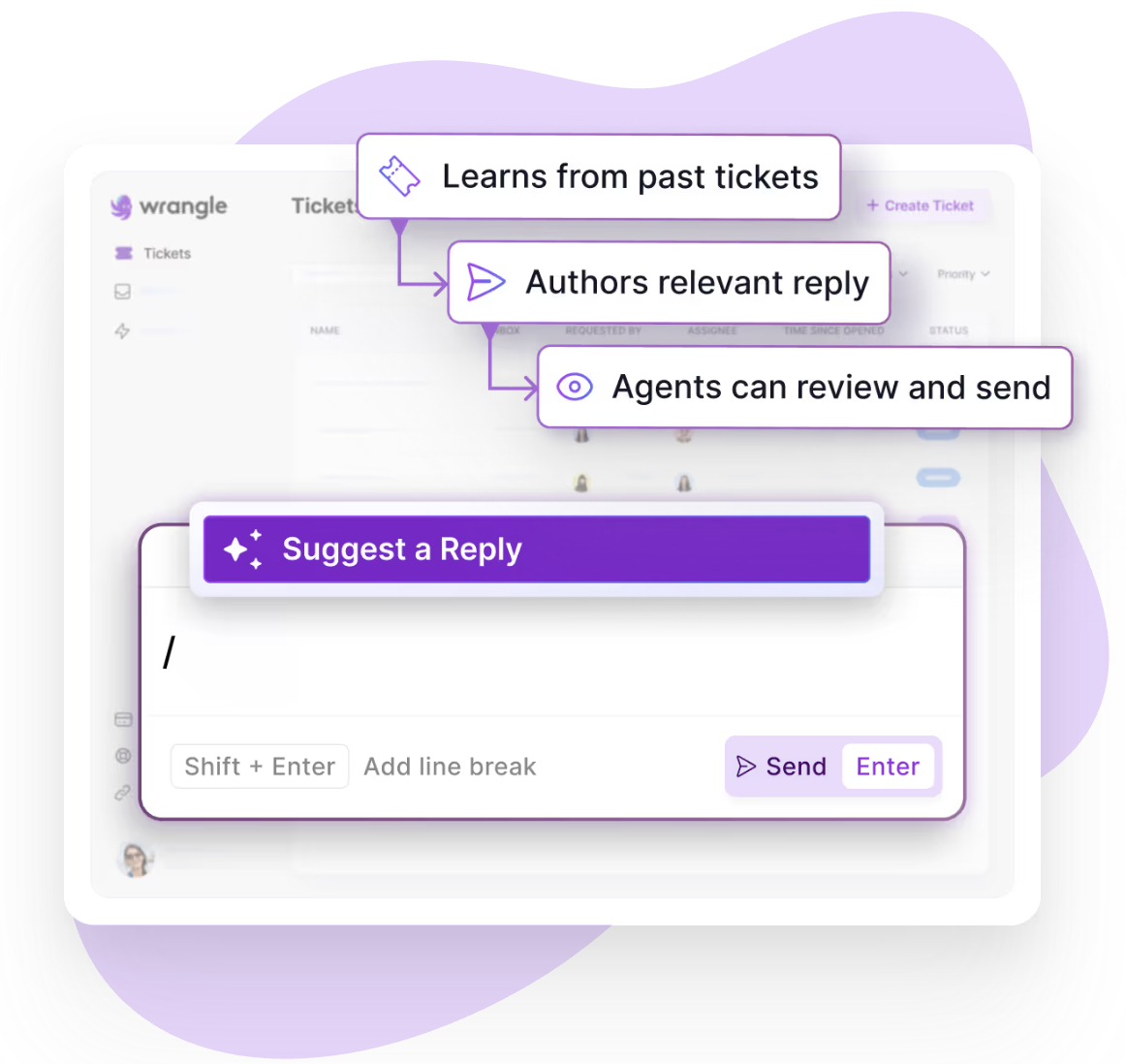👀 New in Wrangle: Workflow Dashboard
Use Wrangle's new Workflow Dashboard to find bottlenecks in your workflows.


If you’re in charge of monitoring your team’s workload, you know how hard it can be to keep on top of all that work. It’s critical to find things that are late, reassign tasks when your teammates’ plates are full, or identify who the “squeakiest wheels” are at your company (we see you, colleague who always seems to have a new IT equipment request).
If that sounds like you, Wrangle’s newest feature is just what you need.
Introducing the Wrangle Workflow Dashboard
With our new web-based workflow dashboard, you can:
- See all your in-flight and completed workflows in one place
- Drill down on what’s late vs. not
- See every item assigned to a certain person (including yourself)
- Search for a specific item
- See how old the workflow item is and how long it’s been at the current step
- See how many requests that colleague has submitted
It’s easier than ever to manage your team’s workload, identify and act on bottlenecks, and move work along.
⚙️ How it Works
Hop from My Workflows in the Wrangle Slack app straight into your workflow dashboard to zoom in on every instance of your workflow in action:

From here, you can:
- Sort by Newest, Oldest, or Status
- Search for any instance of the workflow by name
- Filter by Status, Assignees, whether the instance is Late, and the Created By user
Wrangle will help you find the workflows in progress that need a little extra push, whether it’s running behind, spending too long at a certain step of the process, or assigned to someone who you know is out of the office.
And the best part? You can jump straight from this view back into the relevant Slack thread by clicking the instance name, letting you immediately reassign work or comment on the thread to move things along.
🙌 How it Helps
- Adding flexibility to our workflow reporting. Previously, the only in-app workflow filters available were “In Progress Instances” vs. “All Instances.” Now workflow managers can customize their view to what matters most.
- Moving the needle on stuck work. Now that it’s easier than ever to identify late work, you and your team can more easily resolve delays.
- Providing a cleaner, more legible UI. Color coding, “Late” badges, and assignee avatars help you quickly review in-progress workflows at a glance.

- Try Wrangle free for 14 days
- Turn messages into trackable tickets
- Build a scalable help desk



Turn Slack into a productivity powerhouse with Wrangle
Create a scalable helpdesk in Slack. Automatically turn messages into trackable tickets and provide faster, more transparent service to your colleagues and customers with Wrangle — Try it free!