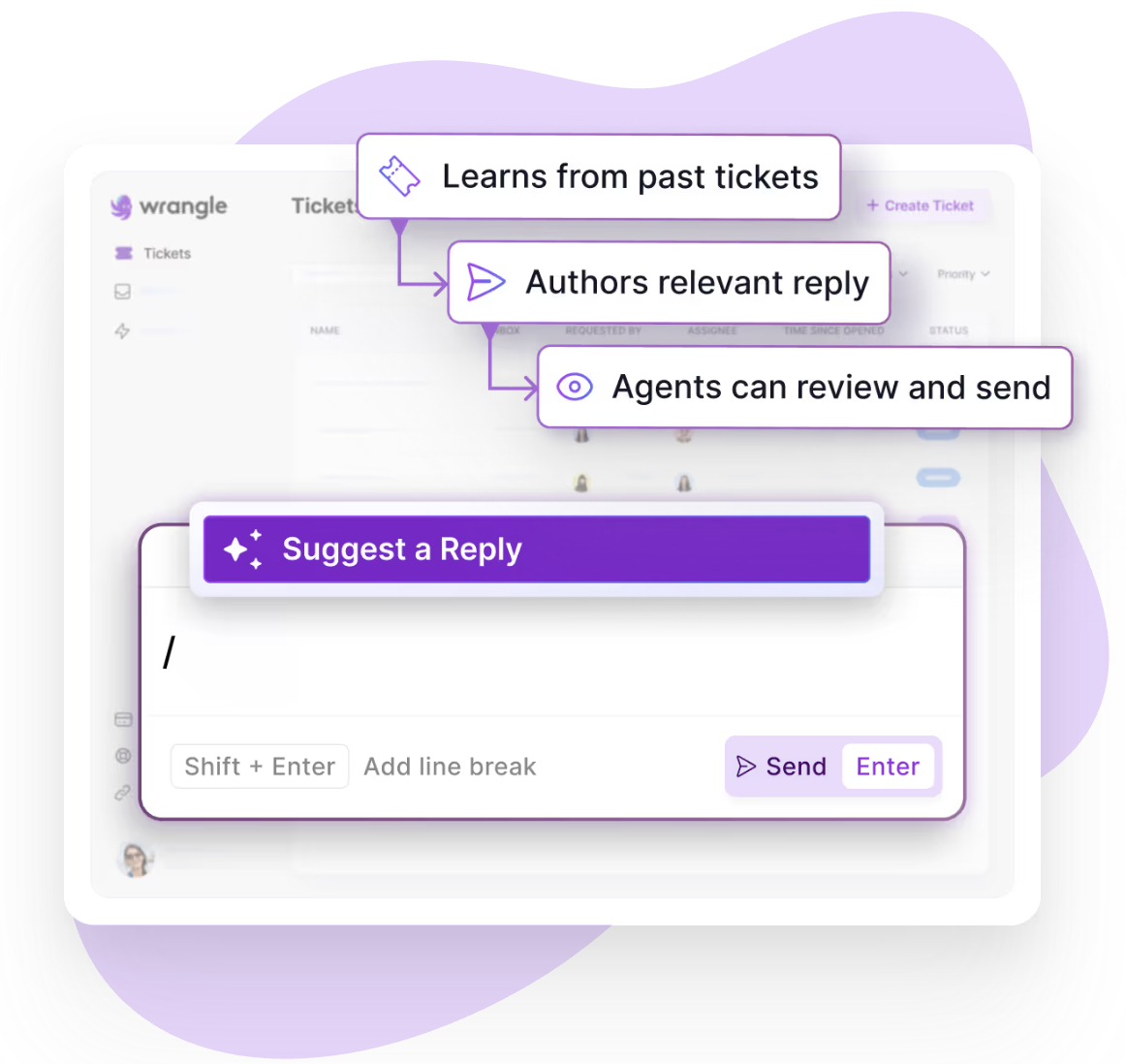Wrangle adds change requests for approvals and instance cancellation
Big leap forward for Wrangle users. Cancel workflow instances or request changes to an approval.


Our customers are our best source of intelligence, and our latest release is a direct response to feature requests we've received during the fall. Wrangle users can now cancel workflow instances or request changes to existing approvals. Here's how it works.
Requesting changes in approvals
If you’re an approver, sometimes you need the option not only to approve or reject but also to request changes. Now you can!
We’ve added a ‘Request changes’ button on approvals. Your approvers can specify changes they’d like to see. Either the person who started the workflow or any assignee of a previous step can make changes and re-submit for approval.
This is ideal when you want to coordinate the resolution of comments for a contract redline, a contract quote, a Figma design, or any iterative document that is part of your workflow. It’s designed with a cycle of reviews in mind — you can request and resolve changes many times before giving final approval.
We’ll also be launching a way to edit data submitted in forms in a few weeks, so you will soon be able to use the “Request changes” button to ask the requester to change their form submission.
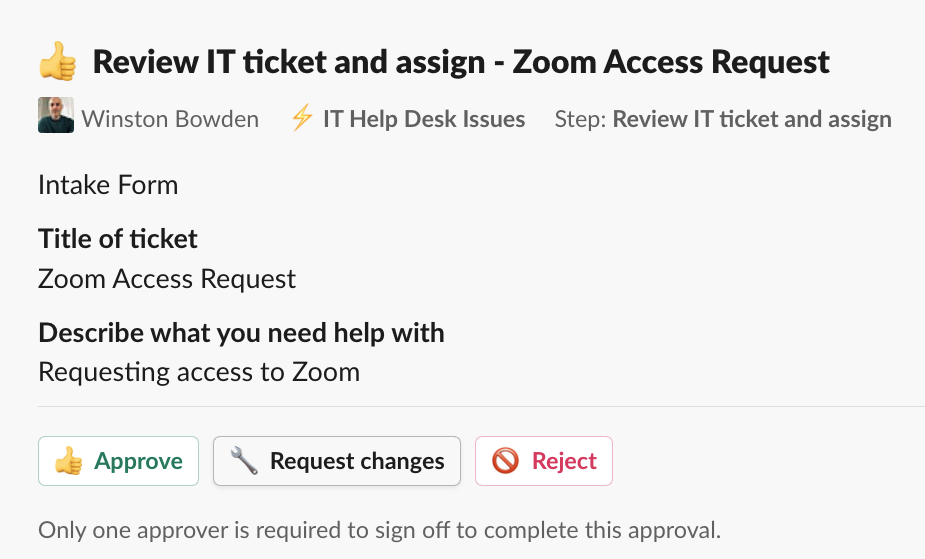
Canceling workflow instances
If you have an active workflow instance that is no longer needed, like an accidental submission, you can now cancel it altogether! Canceling an instance will mark it as canceled and will remove it from view in the Workflow Dashboard. Either the person who submitted the workflow instance or a workflow admin can cancel an instance — look for the new “Cancel” button in Slack or in the web-based instance view.
You’ll be able to see instances based on their status as you did before, but we’ve added a canceled state. Easily sort completed, in progress, rejected, and canceled workflows.


Get started with Wrangle
If you're an existing Wrangle users, these features are already available in production. If you're not using Wrangle, you can get started by adding Wrangle to your Slack workspace.

- Try Wrangle free for 14 days
- Turn messages into trackable tickets
- Build a scalable help desk



Turn Slack into a productivity powerhouse with Wrangle
Create a scalable helpdesk in Slack. Automatically turn messages into trackable tickets and provide faster, more transparent service to your colleagues and customers with Wrangle — Try it free!