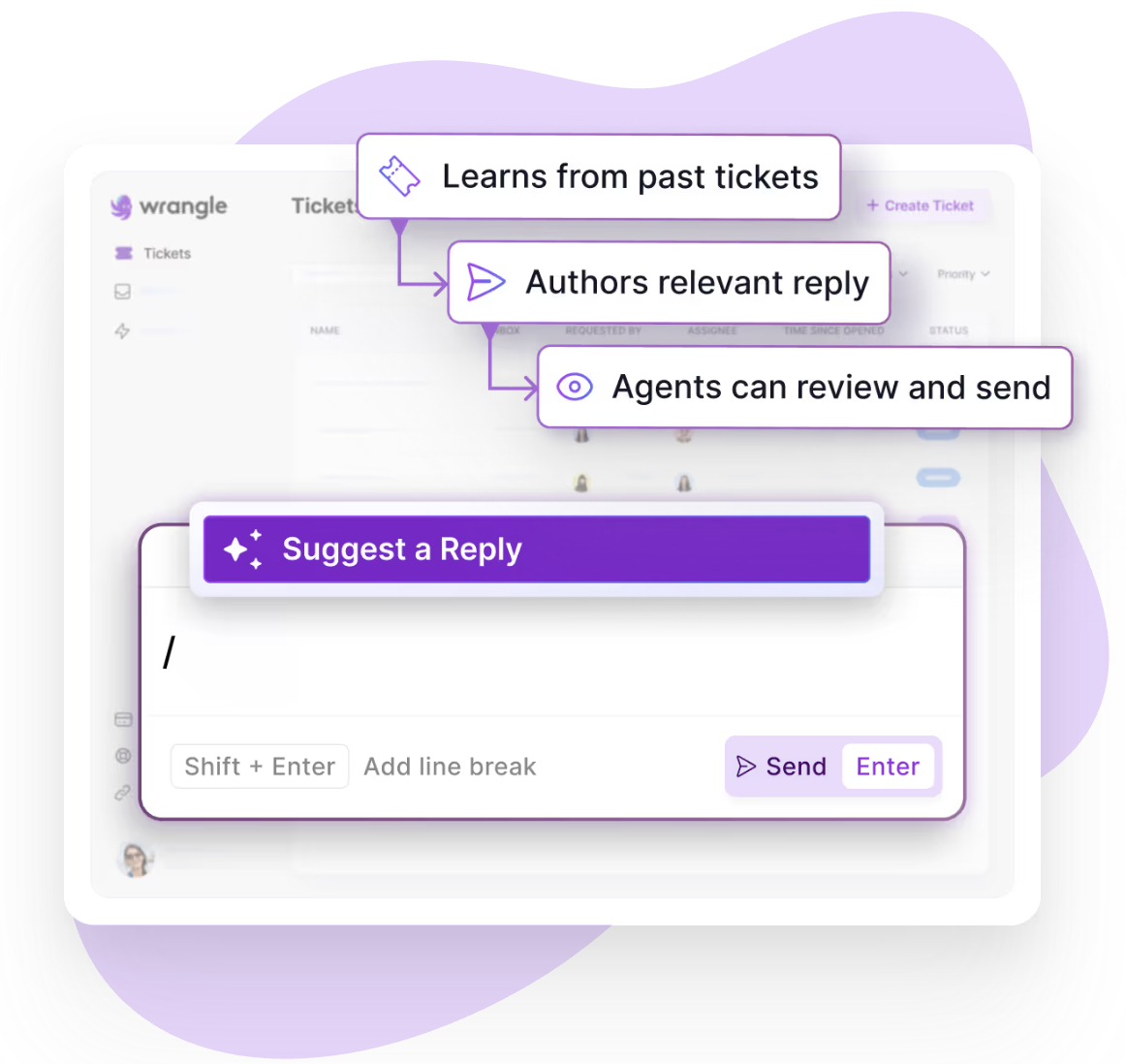Wrangle Transforms Slack Channels into Automated Help Desks
Wrangle's latest release is revolutionizing help desk functionality in Slack


We recently announced our $2MM seed round and some of the advancements we’ve made in ticketing. Today, we’re diving deeper into the product with an overview of how you can revolutionize your help desk in Slack with Wrangle.
Since Wrangle’s inception, we have focused on helping companies exponentially improve productivity in their Slack workspace. Our platform is designed to transform chaotic conversations into streamlined business processes by way of workflows, approvals, and ticketing. During the past six months, our product and engineering teams have focused their innovation efforts on further advancing how Wrangle can support the efficient management of your internal help desks.
Users aren’t excited about filing tickets. Logging into a web portal is a pain, and most platforms don’t do a good job of keeping users up-to-date on the status of their requests. Ticket creation is too complex, and learning a new platform sucks up valuable time. We’re changing that by bringing ticketing to Slack.
Simplifying the help desk experience
Simplicity was the founding principle when we expanded our ticketing capabilities. We have endeavored to make the help desk seamless and straightforward for agents and end users. But simplicity does not mean basic. Wrangle offers agents a powerful tool that keeps users happy by:
- Offering instant ticket creation for end users in Slack
- Speeding up ticket resolution to exceed SLAs
- Quickly finding and managing tickets with a streamlined agent web interface
- Reducing back-and-forth by sharing automated updates on an issue in Slack
Any Slack message can be turned into a ticket:
We’ve made ticket creation a snap. You can transform any Slack message into a ticket with one click or automatically create a ticket from any message posted in a Slack channel by enabling the "Turn new channel messages into tickets automatically" option in your inbox settings.

A seamless web UI for managing tickets in Slack
Your end users will enjoy the simplicity of making requests in your Slack channels, while agents have a web UI to work on all of their tickets. Wrangle synchronizes comments between Slack and our web app so you can communicate quickly with any requester. Tickets can be automatically claimed when an agent replies to the initial message.

Help your agents respond and resolve tickets quickly
We know how important it is to claim and close tickets fast. When creating a ticketing inbox, you can ask Wrangle to remind agents when they haven’t responded to a ticket or when a ticket is at risk of exceeding SLAs.

Suggest workflows for defined processes
When you receive a ticket that requires a more defined process, agents can suggest a workflow. Wrangle will direct your users through an intake form, which collects all the information needed to handle the request. Workflow suggestions are ideal for recurring requests and business processes that benefit from automation.

Ticketing Form Fields
You can also leverage forms in tickets. Similar to workflows, tickets can use an intake form to collect more information about an issue, which gives agents all the information they need to respond quickly, ensuring compliance with SLA requirements. Check out the complete list of form field options in Wrangle’s documentation.

Ticketing Tags
Ticketing agents and admins can create tags to help categorize requests. Label IT requests as software or hardware, add customer info to support escalations, tag reasons for refund requests, and more!

CSAT ratings
Better understand your requesters’ experience and find areas for improvement with CSAT ratings for tickets. After a ticket is closed or resolved, Wrangle will prompt requesters to rate their experience on a scale from 1-5, with 1 being “Not satisfied” and 5 being “Satisfied.”

Full Data Export
Wrangle ensures that you always have access to your data, which can be exported at any time for a complete audit history.
Get started in minutes
You can try Wrangle for free by adding it to your Slack workspace. Check out our video tutorial or visit Wrangle’s documentation for a step-by-step guide on how to set up your ticketing inbox. You can always get a personal tour by scheduling a demo.

- Try Wrangle free for 14 days
- Turn messages into trackable tickets
- Build a scalable help desk



Turn Slack into a productivity powerhouse with Wrangle
Create a scalable helpdesk in Slack. Automatically turn messages into trackable tickets and provide faster, more transparent service to your colleagues and customers with Wrangle — Try it free!