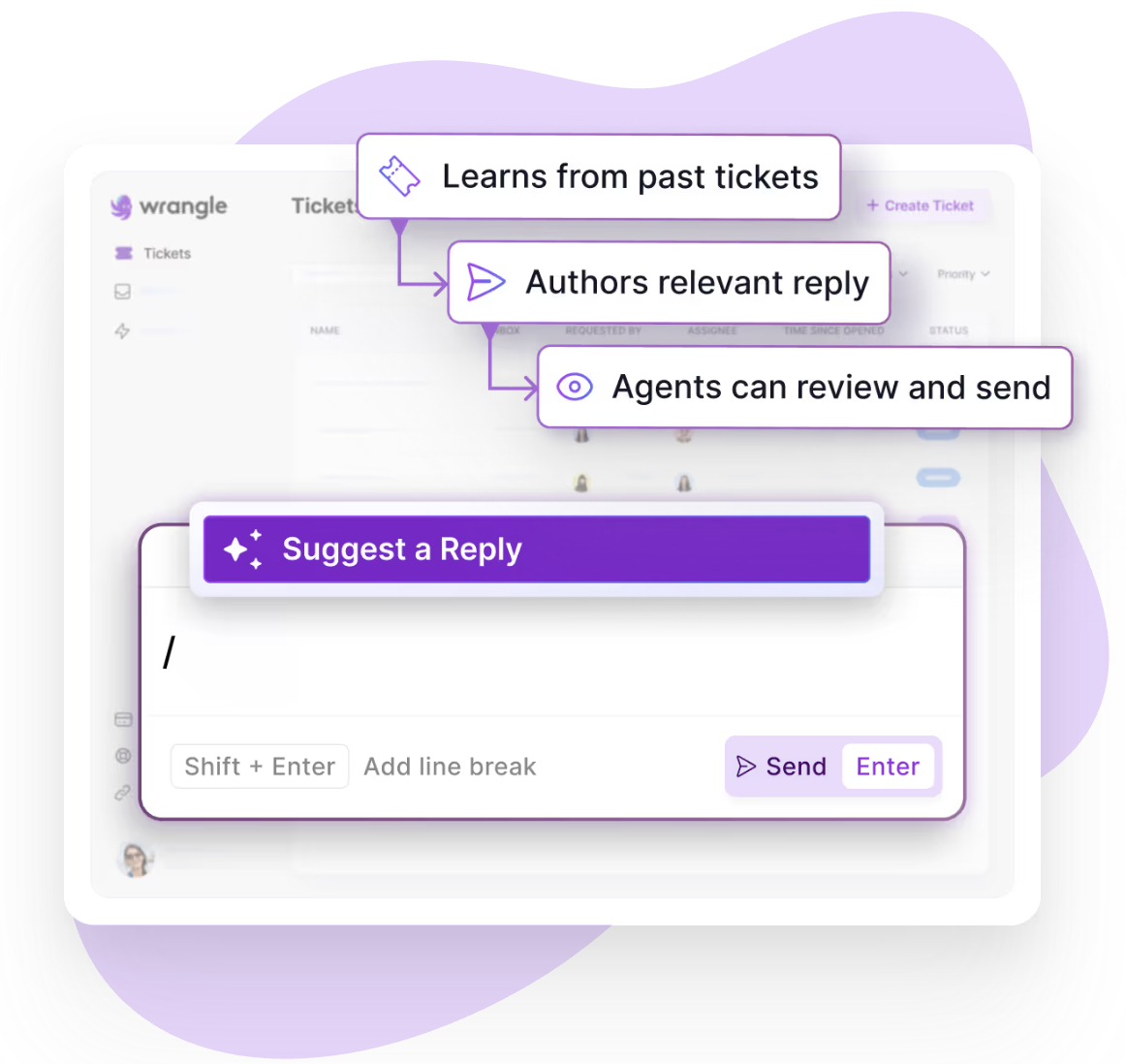🙌 New in Wrangle: Due Dates and Reminders - No More Nagging, No More Lost Work
Wrangle has launched Due Dates and Reminders! No more nagging co-workers for updates, no more missed deadlines.


Due Dates and Reminders Are Here
Ever miss a deadline because someone missed your Slack message? Tired of setting reminders to follow up with colleagues to check in on approvals or tasks? Missed messages can cause real problems with productivity, lost deals, and missed deadlines.
Wrangle is here to help with the launch of Due Dates and Reminders.
⚙ How it Works
When you have work in your Workflow that is time-sensitive or that you want to make sure is top-of-mind for your team, you can set a due date. Wrangle will follow up with reminders for those assigned to the Approval or Task until it is done.
Setting due dates as part of a Wrangle workflow is easy. As you design your workflow, you will see the option to add a due date to any Approval or individual Task in a Task List (see gif below). Once the due date is set, it will automatically trigger for every request on that workflow. You can find our help docs on the feature here.

🚧 You Have Control
Due dates in Wrangle are relative to when the Approval or Task List was posted to the Slack channel (for example, assignees might have 3 days to complete the work). These relative due dates can be 15 minutes, 30 minutes, one hour, four hours, or any number of weekdays from the time the Approval/Task was posted.

⏰ Reminders
If assignees haven't completed the Approval or Task they're assigned to, Wrangle will automatically remind those people that they're now late on the work. If they still haven't completed it, Wrangle will keep nagging them every few days.

🤝 How it Helps
Have any of these things ever happened to you?
- You glance at a Slack message and accidentally mark it unread, only to never see it again.
- Things are slipping through the cracks and your team has missed deadlines because of a forgotten Slack message.
- You constantly have to follow up with co-workers (or they have to remind you) of sign-offs waiting in Slack.
- You have to track when you send an important Slack message so you can remember to follow up with co-workers for status.
- You set so many Slackbot reminders that you eventually end up ignoring them.
- You have to send emails or texts to remind people of a Slack message.
You are not alone. Wrangle due dates and reminders is here to help with all of the above.
🚨 Common Workflows that Need Due Dates and Reminders
- Sales: lead acceptance, quote approvals, contract management
- Marketing: blog post approval, marketing collateral requests
- Customer Success: refund approvals, discount requests
- Facility: help tickets, repair requests
- Finance: budget approval, new vendor/PO approvals
- Engineering: bug reporting, IT change management
- HR: new role approval, employee on-boarding and off-boarding

- Try Wrangle free for 14 days
- Turn messages into trackable tickets
- Build a scalable help desk



Turn Slack into a productivity powerhouse with Wrangle
Create a scalable helpdesk in Slack. Automatically turn messages into trackable tickets and provide faster, more transparent service to your colleagues and customers with Wrangle — Try it free!